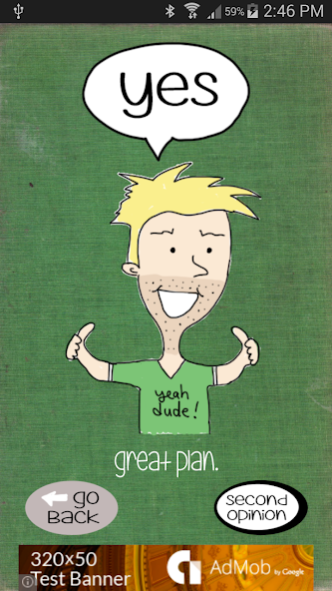Ask Fun Bobby 1.0
Free Version
Publisher Description
Having trouble making that decision?
When making decisions requires a little help... Ask Fun Bobby!
Too many decisions? Can't decide what to wear? Wondering what to do next?
Fun Bobby simplifies your life by helping you make those difficult or overwhelming decisions.
Fun Bobby is also great for those times when you wish to spice up your life: add a random factor to it by letting Fun Bobby decide what to do next!
You could use use this app to simply decide what to do for the evening, from cleaning the house to snuggling or simply watching TV. You could also use it to decide where to vacation next, or just whether to walk, bike, or cab to work. If you're really adventurous you could add some very out of the ordinary options - for example, when deciding where to go out for dinner, perhaps "Venice" could be on the list! You decide the details and then simply roll the dice.
The problem with many other ways of decision making is that you never get a straight answer, but when you Ask Fun Bobby, you get that straight answer!
Can't decide whether to install this app? Sounds like you really need Fun Bobby's help! Install it right away, and then Ask Fun Bobby to help you through all the rest of your decisions!
Credits:
Designed by Naomi teWinkel
Implemented by Thiago Orniz Martin and Elder Campanha Baltazar
About Ask Fun Bobby
Ask Fun Bobby is a free app for Android published in the Recreation list of apps, part of Home & Hobby.
The company that develops Ask Fun Bobby is mulBerryLand. The latest version released by its developer is 1.0.
To install Ask Fun Bobby on your Android device, just click the green Continue To App button above to start the installation process. The app is listed on our website since 2015-07-12 and was downloaded 5 times. We have already checked if the download link is safe, however for your own protection we recommend that you scan the downloaded app with your antivirus. Your antivirus may detect the Ask Fun Bobby as malware as malware if the download link to mulberryland.com.askfunbobby is broken.
How to install Ask Fun Bobby on your Android device:
- Click on the Continue To App button on our website. This will redirect you to Google Play.
- Once the Ask Fun Bobby is shown in the Google Play listing of your Android device, you can start its download and installation. Tap on the Install button located below the search bar and to the right of the app icon.
- A pop-up window with the permissions required by Ask Fun Bobby will be shown. Click on Accept to continue the process.
- Ask Fun Bobby will be downloaded onto your device, displaying a progress. Once the download completes, the installation will start and you'll get a notification after the installation is finished.